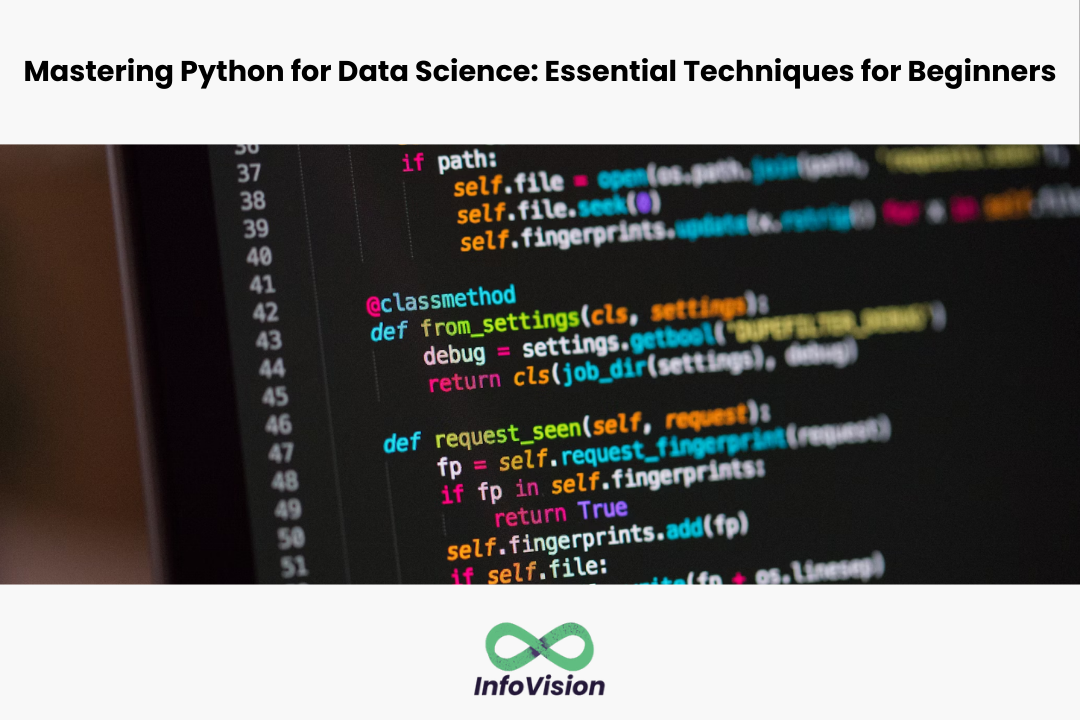Mastering Python for Data Science: Essential Techniques for Beginners
Python is a high-level programming language that is widely used in data science. It is an easy-to-learn language that is popular among beginners and experts alike. Python has a large community of developers and users who contribute to its development and maintenance. This has led to the creation of many libraries and tools that make it easy to work with data in Python.
For beginners, mastering Python for data science can be a daunting task. However, with the right techniques and resources, it can be a rewarding experience. Essential techniques for beginners include learning the basics of Python syntax, understanding data structures, and working with libraries like NumPy, Pandas, and Matplotlib. Once these foundational skills are mastered, beginners can move on to more advanced topics like machine learning and data visualization.
In this article, we will explore some essential techniques for mastering Python for data science. We will cover the basics of Python syntax, data structures, and libraries like NumPy, Pandas, and Matplotlib. We will also provide tips and resources for beginners who want to take their skills to the next level. Whether you are new to Python or an experienced programmer, this article will provide you with the tools and knowledge you need to succeed in data science.
Getting Started with Python
Python is a popular programming language, particularly in the field of data science. It is known for its simplicity, readability, and versatility. In this section, we will cover the basics of getting started with Python for data science, including installing Python, choosing an IDE or notebook, and understanding basic Python syntax.
Installing Python
Before getting started with Python, you need to install it on your computer. Python is available for free on the official website, python.org. There are different versions of Python available, but it is recommended to use the latest stable version, which at the time of writing is Python 3.9.5.
Python IDEs and Notebooks
Once you have installed Python, you need to choose an Integrated Development Environment (IDE) or notebook to write and run Python code. IDEs are software applications that provide a comprehensive environment for writing, debugging, and testing code. Notebooks, on the other hand, are web-based interfaces that allow you to create and share documents that contain live code, equations, visualizations, and narrative text.
Some popular IDEs for Python include PyCharm, Visual Studio Code, and Spyder. For notebooks, Jupyter Notebook and Google Colab are widely used in the data science community.
Basic Python Syntax
Python has a simple syntax that makes it easy to learn and use. Here are some basic concepts in Python that you need to understand:
- Variables: Variables are used to store values in Python. You can assign a value to a variable using the equal sign (=). For example,
x = 5assigns the value 5 to the variable x. - Data types: Python has several built-in data types, including integers, floats, strings, and booleans. You can check the data type of a variable using the
type()function. - Operators: Python has several operators, including arithmetic operators (+, -, *, /), comparison operators (==, !=, <, >), and logical operators (and, or, not).
- Control flow: Python uses indentation to indicate blocks of code. Conditional statements (if-else) and loops (for, while) are used to control the flow of code execution.
In summary, getting started with Python for data science involves installing Python, choosing an IDE or notebook, and understanding basic Python syntax. With these basics in place, you can start exploring the vast world of data science with Python.
Python Data Structures
Python is a powerful language that provides developers with a wide range of data structures that can be used to store and manipulate data. In this section, we will discuss the most commonly used data structures in Python, including lists, tuples, dictionaries, and sets.
Lists and Tuples
Lists and tuples are two of the most commonly used data structures in Python. Both are used to store a collection of elements, but they differ in several ways. Lists are mutable, which means that their elements can be modified after they are created. Tuples, on the other hand, are immutable, which means that their elements cannot be modified after they are created.
Lists and tuples can be created using square brackets and parentheses, respectively. Elements in a list or a tuple are separated by commas. Lists and tuples can contain elements of different data types, including numbers, strings, and other objects.
Dictionaries
Dictionaries are another important data structure in Python. They are used to store key-value pairs, where each key is associated with a value. Dictionaries are mutable and can be modified after they are created. They are created using curly braces and colons to separate keys and values.
Dictionaries are useful for storing data that can be accessed quickly using a key. For example, a dictionary can be used to store the population of different cities, where the city names are the keys and the population numbers are the values.
Sets
Sets are another type of data structure in Python. They are used to store a collection of unique elements. Sets are created using curly braces and elements are separated by commas. Sets can contain elements of different data types, including numbers, strings, and other objects.
Sets are useful for performing operations such as union, intersection, and difference. For example, a set can be used to find the common elements between two lists or to remove duplicates from a list.
Data Manipulation in Python
Python is a powerful language for data science, and mastering data manipulation is essential for beginners. In this section, we will cover the basics of data manipulation using Python and its popular library Pandas.
Pandas Overview
Pandas is a widely used library for data manipulation in Python. It provides data structures and functions to manipulate and analyze data efficiently. Pandas is built on top of NumPy, another popular library for numerical computing in Python.
DataFrames and Series
In Pandas, data is typically stored in two types of objects: DataFrames and Series. A DataFrame is a 2-dimensional table-like data structure, where each column can have a different data type. A Series is a one-dimensional array-like object that can hold any data type.
DataFrames and Series can be created from various data sources such as CSV files, Excel files, SQL databases, or even from Python dictionaries. Once the data is loaded into a DataFrame or Series, it can be manipulated using various functions provided by Pandas.
Data Cleaning Techniques
Data cleaning is an essential step in data manipulation. It involves removing or correcting errors, handling missing values, and transforming data into a suitable format. Pandas provides several functions to perform data cleaning efficiently.
One common data cleaning technique is removing duplicates. Pandas provides the drop_duplicates() function to remove duplicate rows from a DataFrame. Another useful function is fillna(), which can be used to replace missing values with a specified value or a value derived from other rows.
In addition to these functions, Pandas provides many other functions for data manipulation, such as filtering, sorting, merging, and grouping. Mastering these functions is essential for beginners to become proficient in data manipulation using Python.
Data Analysis Fundamentals
Descriptive Statistics
Descriptive statistics is a fundamental concept in data analysis. It refers to the process of summarizing and describing the main features of a dataset. This means that descriptive statistics is used to describe the central tendency, variability, and distribution of data.
One of the most common measures of central tendency is the mean, which is the average of all the values in a dataset. The median and mode are also measures of central tendency that are used in data analysis. The median is the middle value in a dataset, while the mode is the most frequently occurring value.
Variability refers to the spread of the data. One of the most common measures of variability is the standard deviation, which is a measure of how much the data deviates from the mean. Another measure of variability is the range, which is the difference between the maximum and minimum values in a dataset.
Data Grouping and Aggregation
Data grouping and aggregation is another important concept in data analysis. It refers to the process of grouping data based on certain criteria and then summarizing the data within each group.
One common way to group data is by categorical variables. For example, if a dataset contains information about people’s occupations, the data could be grouped by occupation to see how different occupations are related to other variables in the dataset.
Aggregation refers to the process of summarizing data within each group. For example, if a dataset is grouped by occupation, the mean salary for each occupation could be calculated to see how salaries vary by occupation.
In Python, the pandas library is commonly used for data analysis. It provides a wide range of functions for descriptive statistics, data grouping, and aggregation. By mastering these fundamental techniques, beginners can gain a solid foundation in data analysis and be able to confidently tackle more advanced topics.
Data Visualization in Python
Data visualization is an essential skill for data scientists, as it allows them to communicate complex insights and patterns in a visually compelling way. Python offers several powerful libraries for creating data visualizations, including Matplotlib, Seaborn, and Plotly. In this section, we will explore the basics of data visualization in Python and introduce these libraries.
Matplotlib Basics
Matplotlib is a popular open-source library for creating static, two-dimensional plots in Python. It provides a wide range of customization options, allowing users to create a variety of visualizations, including line charts, scatter plots, histograms, and bar charts. Matplotlib can be used to create simple visualizations quickly, making it an excellent choice for beginners.
To create a plot using Matplotlib, users need to define the data to be plotted and specify the type of plot to be created. Matplotlib also provides several customization options to adjust the plot’s appearance, such as changing the color, size, and style of the plot’s elements.
Seaborn for Statistical Plots
Seaborn is a Python library built on top of Matplotlib that provides a high-level interface for creating statistical visualizations. It offers several built-in themes and color palettes, making it easy to create aesthetically pleasing visualizations. Seaborn is particularly useful for creating complex visualizations, such as heat maps, pair plots, and violin plots.
Seaborn also provides several functions for visualizing statistical relationships, such as regression plots and categorical plots. These functions allow users to quickly explore the relationships between variables in their data.
Interactive Visualizations with Plotly
Plotly is a Python library that allows users to create interactive visualizations in Python. It provides several tools for creating interactive plots, such as zooming, panning, and hovering. Plotly can be used to create a wide range of visualizations, including scatter plots, line charts, bar charts, and 3D plots.
Plotly also provides several integration options, allowing users to embed their visualizations in web applications, Jupyter notebooks, and other environments. This makes it an excellent choice for creating interactive data dashboards and reports.
In conclusion, Python provides several powerful libraries for creating data visualizations, including Matplotlib, Seaborn, and Plotly. These libraries offer a wide range of customization options and allow users to create a variety of visualizations quickly. Whether you are a beginner or an experienced data scientist, mastering data visualization in Python is an essential skill to have.
Introduction to Machine Learning
Machine learning is a subset of artificial intelligence that involves the use of algorithms to enable machines to learn from data. It is a rapidly growing field that is revolutionizing the way we interact with technology. Python is one of the most popular programming languages used in machine learning due to its simplicity, flexibility, and the availability of a wide range of libraries.
Supervised vs Unsupervised Learning
Supervised learning is a type of machine learning that involves the use of labeled data to train a machine learning model. The model is trained to predict the output for new, unseen data based on the patterns it has learned from the labeled data. Examples of supervised learning include regression and classification.
On the other hand, unsupervised learning involves the use of unlabeled data to train a machine learning model. The model is trained to identify patterns and relationships in the data without any prior knowledge of the output. Examples of unsupervised learning include clustering and dimensionality reduction.
Building a Machine Learning Model
Building a machine learning model involves several steps, including:
- Data Collection: Collecting and preparing the data is the first step in building a machine learning model. The data should be clean, relevant, and representative of the problem at hand.
- Data Preprocessing: Data preprocessing involves cleaning, transforming, and normalizing the data to make it suitable for machine learning algorithms. This step is critical in ensuring that the model produces accurate and reliable results.
- Feature Selection: Feature selection involves selecting the most relevant features from the dataset to use in the machine learning model. This step is essential in reducing the dimensionality of the data and improving the performance of the model.
- Model Selection: Model selection involves selecting the most appropriate machine learning algorithm to use for the problem at hand. The choice of algorithm depends on the type of problem, the size and complexity of the data, and the desired output.
- Model Training: Model training involves using the selected algorithm to train the machine learning model on the labeled data. The model is trained to identify patterns and relationships in the data that can be used to predict the output for new, unseen data.
- Model Evaluation: Model evaluation involves testing the performance of the machine learning model on a separate set of data that was not used in the training phase. The performance of the model is evaluated based on metrics such as accuracy, precision, recall, and F1 score.
In conclusion, machine learning is a powerful tool that can be used to solve a wide range of problems in various industries. Python is an excellent programming language for machine learning due to its simplicity, flexibility, and the availability of a wide range of libraries. By following the steps outlined above, beginners can get started with machine learning and begin building their own models.
Working with Databases
Python is a popular language for data science, and being able to work with databases is a crucial skill for any data scientist. In this section, we will discuss the basics of SQL and how to integrate Python with SQL.
SQL Basics
SQL stands for Structured Query Language, and it is a standard language used to manage relational databases. SQL is used to create, modify, and query databases. The basic syntax of SQL includes commands such as SELECT, INSERT, UPDATE, and DELETE.
To work with SQL databases in Python, you will need to use a library such as SQLite, MySQL, or PostgreSQL. These libraries allow you to connect to a database and execute SQL commands from within your Python code.
Integrating Python with SQL
Python provides several libraries for working with SQL databases. One such library is SQLAlchemy, which is a popular Python library for working with SQL databases. SQLAlchemy provides a high-level interface for working with SQL databases, and it supports multiple database management systems such as SQLite, MySQL, and PostgreSQL.
Another library for working with SQL databases in Python is PyMySQL, which is a pure-Python MySQL client library. PyMySQL provides a simple interface for connecting to a MySQL database and executing SQL commands.
When working with databases in Python, it is important to remember to properly handle errors and to close database connections when you are finished with them. This will help ensure the security and reliability of your database system.
In conclusion, working with databases is an essential skill for any data scientist. By understanding the basics of SQL and integrating Python with SQL, you can effectively manage and query databases using Python.
Advanced Python Concepts
Python is a versatile language that is used extensively in data science. It has a number of advanced concepts that can be used to enhance the functionality and performance of Python scripts. In this section, we will discuss some of the advanced Python concepts that every data scientist should know.
Generators and Iterators
Generators and iterators are two of the most important concepts in Python. A generator is a special type of function that generates a sequence of values, while an iterator is an object that can be iterated over. Generators and iterators are used extensively in data science for tasks such as data processing and analysis.
One of the key benefits of generators and iterators is that they are memory-efficient. This is because they generate or iterate over values on the fly, rather than storing them in memory. This makes them ideal for working with large datasets that would otherwise be too large to fit into memory.
Decorators and Context Managers
Decorators and context managers are two more advanced Python concepts that are commonly used in data science. Decorators are used to modify the behavior of functions or classes, while context managers are used to manage resources such as files or network connections.
Decorators are used to add functionality to functions or classes without modifying their source code. This is achieved by wrapping the function or class in another function that adds the desired functionality. Decorators are commonly used in data science for tasks such as caching, logging, and error handling.
Context managers are used to manage resources such as files or network connections. They ensure that resources are properly opened and closed, and that any errors that occur during the use of the resource are handled correctly. Context managers are commonly used in data science for tasks such as file I/O and database connections.
In conclusion, advanced Python concepts such as generators, iterators, decorators, and context managers are essential for data scientists who want to take their Python skills to the next level. By mastering these concepts, data scientists can write more efficient and effective Python scripts that can handle even the most complex data science tasks.
Python for Web Scraping
Python is a popular programming language for data science, and it is also a powerful tool for web scraping. In this section, we will discuss the essential techniques for beginners to master Python for web scraping.
Understanding HTML and CSS
Before diving into web scraping, it is essential to understand the basics of HTML and CSS. HTML is a markup language used to create web pages, and CSS is a stylesheet language used to describe the presentation of HTML documents. Understanding the structure and syntax of HTML and CSS is crucial for web scraping because it allows you to identify the data you want to scrape.
HTML documents are structured as a tree of elements, where each element has a tag that defines its type and attributes that provide additional information about the element. CSS is used to style the elements in an HTML document, and it uses selectors to target specific elements based on their attributes.
Libraries for Web Scraping
Python has several libraries that make web scraping easier, including Beautiful Soup, Scrapy, and Requests. Beautiful Soup is a Python library for parsing HTML and XML documents, and it provides a simple interface for navigating and searching the document tree. Scrapy is a more advanced web scraping framework that provides a complete toolset for web scraping, including built-in support for handling common web scraping tasks such as following links and handling pagination. Requests is a library for making HTTP requests in Python, and it can be used to retrieve the HTML content of a web page for parsing with Beautiful Soup or Scrapy.
In summary, Python is a powerful tool for web scraping, and beginners can master the essential techniques by understanding HTML and CSS and using libraries such as Beautiful Soup, Scrapy, and Requests. With these tools, data scientists can extract valuable insights from web data to inform their analyses and decision-making.
Project Deployment
After completing a data science project in Python, the next step is to deploy it. Deployment is the process of making your project available to others to use, whether it’s a web application, a library, or a standalone tool. In this section, we will discuss the essential techniques for deploying Python projects.
Version Control with Git
Version control is a crucial aspect of software development. It allows developers to keep track of changes made to the codebase, collaborate with others, and revert to previous versions if necessary. Git is a popular version control system that is widely used in the software industry.
To use Git, developers create a repository, which is a central location where the codebase is stored. They can then make changes to the code and commit them to the repository. Git tracks these changes and allows developers to view the history of the codebase and revert to previous versions if necessary.
In addition to version control, Git also provides a way to collaborate with others. Developers can create branches, which are separate versions of the codebase, and merge them back into the main branch when they are ready. This allows multiple developers to work on the same codebase without stepping on each other’s toes.
Deploying Python Applications
Deploying a Python application involves making it available to others to use. There are several ways to deploy a Python application, depending on the type of application and the intended audience.
One common way to deploy a Python application is to package it as a library. A library is a collection of code that can be imported into other Python projects. To create a library, developers can use tools like setuptools or distutils. These tools allow developers to specify the dependencies of the library and package it as a distributable file.
Another way to deploy a Python application is to create a standalone tool. A standalone tool is an executable file that can be run on a user’s computer without the need for Python or any dependencies. To create a standalone tool, developers can use tools like PyInstaller or cx_Freeze. These tools package the Python code and its dependencies into a single executable file.
In conclusion, deploying a Python project involves version control and making it available to others to use. Git is a popular version control system that allows developers to keep track of changes made to the codebase and collaborate with others. Python applications can be deployed as libraries or standalone tools using tools like setuptools, distutils, PyInstaller, or cx_Freeze.
Frequently Asked Questions
What are the first steps to take when learning Python for data science?
The first step when learning Python for data science is to understand the basics of Python programming language. This includes understanding variables, data types, loops, and functions. Once a beginner has a good grasp of the basics, they can then move on to learning Python libraries for data science.
Which Python libraries are crucial for beginners in data science?
For beginners in data science, some of the crucial Python libraries to learn include NumPy, Pandas, Matplotlib, and Scikit-learn. NumPy is used for working with arrays and matrices, Pandas for working with data frames, Matplotlib for data visualization, and Scikit-learn for machine learning.
How long does it typically take to become proficient in Python for data science?
The time it takes to become proficient in Python for data science depends on the individual’s dedication, learning style, and prior experience with programming. Generally, it can take anywhere from a few months to a year or more to become proficient in Python for data science.
What are effective strategies to improve Python coding skills for data science applications?
Effective strategies to improve Python coding skills for data science applications include practicing coding regularly, working on real-world projects, participating in online communities, and collaborating with other data scientists.
How can a beginner approach data manipulation and analysis using Python?
A beginner can approach data manipulation and analysis using Python by first understanding the basics of the Pandas library, which is used for working with data frames. They can then learn how to manipulate and analyze data using Pandas functions such as groupby, merge, and pivot tables.
What are some common pitfalls for beginners to avoid when starting with Python in data science?
Some common pitfalls for beginners to avoid when starting with Python in data science include not practicing enough, not asking for help when needed, not understanding the basics of Python programming, and not understanding the data they are working with. It is important for beginners to take their time, practice regularly, and seek help when needed to avoid these pitfalls.