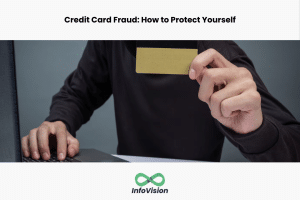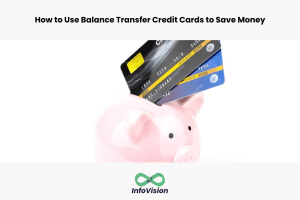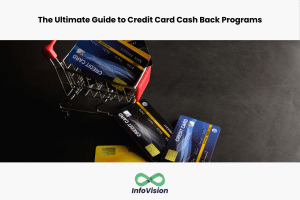How to Develop IoT Applications Using Arduino: A Beginner’s Guide
Developing IoT applications can be a daunting task, especially for beginners. However, by using Arduino, a popular open-source electronics platform, the process can be simplified. Arduino provides an easy-to-use environment for building IoT applications that can collect data from sensors and devices and send it to the internet. In this beginner’s guide, we will explore how to develop IoT applications using Arduino.
The first step in developing an IoT application is to define the requirements for the application. This involves identifying the sensors and devices that will be used, as well as the data that will be collected and transmitted. Once the requirements are defined, the next step is to choose the right hardware. Arduino provides a range of boards that can be used for IoT applications, each with its own set of features and capabilities.
After selecting the hardware, the next step is to find the right connectivity protocols. This involves selecting the communication protocols that will be used to send data to and from the devices. Finally, the firmware must be well-equipped to ensure that the application runs smoothly. By following these steps, beginners can develop IoT applications using Arduino with ease.
Understanding IoT and Arduino
What is IoT?
The Internet of Things (IoT) is a network of interconnected devices that can communicate with each other without human intervention. These devices can be anything from smartphones, smart home appliances, vehicles, and even industrial machines. The data generated by these devices can be collected, analyzed, and used to automate processes, optimize performance, and improve efficiency.
Why Choose Arduino for IoT?
Arduino is an open-source electronics platform that has gained immense popularity among hobbyists, students, and professionals alike. It is an affordable and easy-to-use platform that allows users to create interactive projects and prototypes quickly. Arduino boards are equipped with a microcontroller, which can be programmed to interact with sensors, motors, and other electronic components.
One of the main advantages of using Arduino for IoT is its versatility. Arduino boards can be used to create a wide range of IoT applications such as home automation, environmental monitoring, and industrial automation. Arduino also has a large community of developers who create and share libraries, tutorials, and projects, making it easier for beginners to get started.
IoT and Arduino Ecosystem
The Arduino ecosystem consists of hardware, software, and community resources that make it easier for users to develop IoT applications. The hardware includes various Arduino boards such as the Arduino Uno, Arduino Nano, and Arduino Mega, among others. These boards can be used with various shields and modules to add functionalities such as Wi-Fi, Bluetooth, and GPS.
The software includes the Arduino Integrated Development Environment (IDE), which is a cross-platform application that allows users to write, compile, and upload code to the Arduino board. The IDE also includes a serial monitor, which allows users to communicate with the board and debug their code.
The community resources include various libraries, tutorials, and projects that are available online. These resources make it easier for users to learn and develop their IoT applications. The Arduino community is also very active, with forums, blogs, and social media groups where users can ask questions, share projects, and collaborate with others.
Essential Arduino Hardware
When it comes to developing IoT applications using Arduino, there are several essential hardware components that one needs to have. These include Arduino boards, sensors and actuators, and connectivity modules.
Arduino Boards Overview
Arduino boards are the heart of any IoT project. These boards come in different shapes and sizes, and each board has a different set of features and specifications. Some of the popular Arduino boards include Arduino Uno, Arduino Nano, Arduino Mega, and Arduino Due.
Arduino Uno is the most popular and widely used Arduino board. It is a microcontroller board based on the ATmega328P. It has 14 digital input/output pins, 6 analog inputs, a 16 MHz quartz crystal, a USB connection, a power jack, and an ICSP header.
Arduino Nano is a small, breadboard-friendly board based on the ATmega328P. It has similar features to the Arduino Uno but comes in a smaller form factor.
Arduino Mega is a larger board based on the ATmega2560. It has 54 digital input/output pins, 16 analog inputs, and a larger flash memory compared to other Arduino boards.
Arduino Due is a powerful board based on the Atmel SAM3X8E ARM Cortex-M3 CPU. It has 54 digital input/output pins, 12 analog inputs, two DACs, and a USB OTG capable connection.
Sensors and Actuators
Sensors and actuators are the eyes and hands of any IoT project. Sensors are used to detect physical changes in the environment, while actuators are used to control physical systems. There are different types of sensors and actuators available, including temperature sensors, humidity sensors, light sensors, motion sensors, and motors.
Arduino boards can interface with various sensors and actuators using different communication protocols such as I2C, SPI, and UART. Some popular sensors and actuators that can be used with Arduino boards include DHT11 temperature and humidity sensor, HC-SR04 ultrasonic sensor, and SG90 servo motor.
Connectivity Modules
Connectivity modules are used to connect Arduino boards to the internet or other devices. These modules provide wireless communication capabilities to Arduino boards, enabling them to send and receive data wirelessly.
Some popular connectivity modules that can be used with Arduino boards include Wi-Fi modules such as ESP8266 and ESP32, Bluetooth modules such as HC-05 and HC-06, and GSM modules such as SIM900 and SIM800L.
In summary, Arduino boards, sensors and actuators, and connectivity modules are essential hardware components for developing IoT applications using Arduino. By choosing the right combination of hardware components, one can build a wide range of IoT applications that can sense, control, and communicate with the physical world.
Setting Up the Arduino Environment
Developing IoT applications using Arduino requires setting up the Arduino environment. This includes installing the Arduino IDE, configuring the development board, and managing libraries.
Installing the Arduino IDE
To begin, the user must download and install the Arduino Integrated Development Environment (IDE) from the official Arduino website. The IDE is available for Windows, macOS, and Linux operating systems. Once installed, the IDE provides a platform for writing and uploading code to the Arduino board.
Configuring the Development Board
After installing the IDE, the user must configure the development board to use it. The configuration process varies depending on the board. However, most boards require the user to select the board type and port from the Tools menu in the IDE. For example, to configure the Arduino Nano 33 IoT board, the user must select “Arduino Nano 33 IoT” from the Tools > Board menu and choose the appropriate port from the Tools > Port menu.
Library Management
Arduino provides a vast collection of libraries that allow the user to add functionality to their code without having to write it from scratch. To use a library, the user must download and install it in the Arduino IDE. The IDE provides a Library Manager that allows the user to browse and install libraries from a centralized repository. The user can also manually install libraries by downloading them from the Arduino website and extracting them to the libraries folder in the Arduino sketchbook directory.
In summary, setting up the Arduino environment is a crucial step in developing IoT applications using Arduino. The user must install the Arduino IDE, configure the development board, and manage libraries to start coding.
Programming Basics for Arduino
Arduino Programming Language
The Arduino programming language is a simplified version of C++ programming language, which makes it easy for beginners to learn. A basic Arduino program, also known as a sketch, consists of two essential functions: void setup() and void loop(). The setup() function is called once when the program starts, and the loop() function is called repeatedly until the program is stopped.
The Arduino programming language has several built-in functions that can be used to perform various tasks, such as reading from sensors, controlling actuators, and communicating with other devices. Additionally, the language supports various data types, including integers, floats, and strings.
Reading from Sensors
Sensors are an essential component of IoT applications. They allow the Arduino to collect data from the environment, such as temperature, humidity, and light intensity. The Arduino programming language provides several built-in functions for reading from sensors, including analogRead() and digitalRead().
The analogRead() function is used to read analog signals from sensors, such as those that measure temperature and humidity. The function returns a value between 0 and 1023, which corresponds to the voltage level of the analog signal. The value can then be converted to a physical value using a formula or lookup table.
The digitalRead() function is used to read digital signals from sensors, such as those that detect motion or proximity. The function returns a value of either HIGH or LOW, depending on the state of the digital signal.
Controlling Actuators
Actuators are devices that can be controlled by the Arduino to perform physical actions, such as turning on a light or opening a door. The Arduino programming language provides several built-in functions for controlling actuators, including analogWrite() and digitalWrite().
The analogWrite() function is used to control analog actuators, such as those that control the brightness of a light. The function takes a value between 0 and 255, which corresponds to the duty cycle of a pulse-width modulation (PWM) signal. The duty cycle determines the average voltage level of the signal, which in turn controls the brightness of the actuator.
The digitalWrite() function is used to control digital actuators, such as those that turn on and off a motor or a relay. The function takes a value of either HIGH or LOW, which corresponds to the state of the digital signal.
By understanding the basics of the Arduino programming language and how to read from sensors and control actuators, beginners can start developing their own IoT applications using Arduino.
Connecting to the Internet
Connecting an Arduino board to the internet is a crucial step in developing IoT applications. There are various ways to connect an Arduino board to the internet, and it depends on the requirements of the project. In this section, we will discuss the different network protocols commonly used in IoT, Wi-Fi and Ethernet modules, and sending data to the cloud.
Network Protocols for IoT
The most commonly used network protocols in IoT are Wi-Fi, Ethernet, and Bluetooth. Wi-Fi and Ethernet are widely used for long-range communication, whereas Bluetooth is used for short-range communication. Wi-Fi is the most popular network protocol used in IoT, as it provides a high-speed internet connection. Ethernet is used in situations where Wi-Fi is not available or when a wired connection is preferred.
Wi-Fi and Ethernet Modules
To connect an Arduino board to the internet using Wi-Fi, a Wi-Fi module is required. The Wi-Fi module allows the Arduino board to connect to a wireless network. The most commonly used Wi-Fi modules for Arduino are ESP8266 and ESP32. These modules are easy to use and provide a high-speed internet connection.
Ethernet modules are used to connect an Arduino board to the internet using a wired connection. The most commonly used Ethernet module for Arduino is the W5100 Ethernet Shield. This module is easy to use and provides a reliable internet connection.
Sending Data to the Cloud
Once the Arduino board is connected to the internet, the next step is to send data to the cloud. There are various cloud platforms available for IoT, such as Amazon Web Services (AWS), Microsoft Azure, and Google Cloud Platform (GCP). These platforms provide various services such as data storage, analytics, and machine learning.
To send data to the cloud, the Arduino board needs to be programmed to send data to the cloud platform. The data can be sent using various protocols such as HTTP, MQTT, and CoAP. The choice of protocol depends on the requirements of the project.
In conclusion, connecting an Arduino board to the internet is a crucial step in developing IoT applications. The choice of network protocol and module depends on the requirements of the project. Once the Arduino board is connected to the internet, data can be sent to the cloud platform using various protocols.
IoT Application Design
Developing an IoT application using Arduino requires careful planning and design. To ensure success, developers must consider various factors such as user interface, data storage, and retrieval. This section will discuss the key considerations when designing an IoT application.
Planning Your IoT Solution
Before starting the development process, it is essential to define the requirements for the application. This involves identifying the problem the application will solve and the target users. Developers must also consider the hardware and connectivity protocols required for the application. Arduino boards are a popular choice for IoT applications due to their low-cost and ease of use.
Developers must also consider the cloud platform that will be used to store and analyze data. Arduino IoT Cloud is a cloud-based service that provides a simple and secure way to connect IoT devices to the cloud. It also offers various features such as device management, data visualization, and integration with third-party services.
User Interface Considerations
The user interface (UI) is a critical aspect of IoT application design. It is essential to create a UI that is easy to use and navigate, even for non-technical users. Developers must consider the user journey and ensure that the UI is intuitive and straightforward.
UI design should prioritize ease of use, especially considering the diverse range of users. A well-crafted UI/UX can significantly enhance the effectiveness of the IoT application, making it accessible and enjoyable to use. In IoT application development, UI/UX design goes beyond aesthetics, focusing on the functionality and user journey.
Data Storage and Retrieval
Data storage and retrieval are crucial components of IoT application design. Developers must consider the type of data that will be collected, the frequency of collection, and the volume of data. They must also consider the security of the data and ensure that it is protected from unauthorized access.
Arduino IoT Cloud provides a simple and secure way to store and retrieve data from IoT devices. It offers various features such as real-time data monitoring, data visualization, and integration with third-party services. Developers can also use other cloud platforms such as AWS or Microsoft Azure for data storage and retrieval.
In summary, planning, UI design, and data storage and retrieval are critical aspects of IoT application design. Careful consideration of these factors can help developers create effective and user-friendly IoT applications.
Security in IoT Applications
Developing secure IoT applications is crucial to prevent unauthorized access, data breaches, and other security threats. When it comes to IoT security, Arduino offers several features that can be leveraged to develop secure applications. In this section, we will discuss some of the important security considerations when developing IoT applications using Arduino.
Understanding IoT Security Risks
IoT devices are vulnerable to several security risks such as unauthorized access, data breaches, and denial-of-service attacks. These risks can be mitigated by implementing secure communication protocols, data encryption, and authentication mechanisms. It is important to understand the security risks associated with IoT devices and take appropriate measures to prevent them.
Implementing Secure Communication
Secure communication is essential to prevent unauthorized access to IoT devices. Arduino offers several communication protocols such as Wi-Fi, Bluetooth, and LoRa that can be used to develop secure IoT applications. It is important to implement secure communication protocols such as Transport Layer Security (TLS) to ensure that data transmitted between the IoT device and the server is encrypted and secure.
Data Encryption and Authentication
Data encryption and authentication are important security mechanisms that can be used to prevent unauthorized access to IoT devices. Arduino offers several encryption and authentication mechanisms such as Advanced Encryption Standard (AES) and Public Key Infrastructure (PKI) that can be used to develop secure IoT applications. It is important to implement these mechanisms to ensure that data transmitted between the IoT device and the server is secure and authenticated.
In conclusion, developing secure IoT applications is crucial to prevent unauthorized access, data breaches, and other security threats. Arduino offers several features that can be leveraged to develop secure IoT applications. It is important to understand the security risks associated with IoT devices and take appropriate measures to prevent them. By implementing secure communication protocols, data encryption, and authentication mechanisms, developers can ensure that their IoT applications are secure and protected from security threats.
Debugging and Testing
Developing IoT applications is not an easy task, and it requires extensive knowledge of hardware, software, and communication technologies. However, testing and debugging are critical stages in IoT app development to ensure the stability, reliability, and performance of your application.
Troubleshooting Common Issues
When developing IoT applications using Arduino, you may encounter some common issues that can cause your application to malfunction. These issues include connectivity problems, compatibility issues, and power-related problems. To troubleshoot these issues, you need to have a good understanding of the hardware and software components of your application.
Testing IoT Connectivity
Testing the connectivity of your IoT application is essential to ensure that your devices can communicate with each other and with the cloud. You can test the connectivity of your IoT application using tools such as Wireshark, which allows you to capture and analyze network traffic. You can also use Arduino’s built-in Serial Monitor to test the communication between your devices and the cloud.
Performance Optimization
Optimizing the performance of your IoT application is crucial to ensure that it runs smoothly and efficiently. To optimize the performance of your application, you can use techniques such as load testing, which involves simulating a large number of users or devices to test the scalability of your application. You can also use profiling tools to identify performance bottlenecks and optimize your code accordingly.
In conclusion, testing and debugging are critical stages in IoT app development, and they require extensive knowledge of hardware, software, and communication technologies. By troubleshooting common issues, testing IoT connectivity, and optimizing the performance of your application, you can ensure that your IoT application runs smoothly and efficiently.
Real-World IoT Projects
Arduino is a versatile platform that enables developers to create a wide range of IoT projects for various applications. In this section, we will explore some real-world IoT projects that can be developed using Arduino.
Home Automation Systems
Home automation systems are becoming increasingly popular as they provide convenience, security, and energy efficiency. Arduino can be used to develop a variety of home automation systems, such as smart lighting, temperature control, and security systems. By using sensors and actuators, Arduino can automate various tasks, such as turning on/off lights, adjusting the temperature, and detecting intruders.
Environmental Monitoring
Environmental monitoring is another area where Arduino can be used to develop IoT applications. By using sensors, Arduino can monitor various environmental parameters, such as temperature, humidity, air quality, and noise levels. This data can be used to develop applications that can help improve environmental conditions, such as air purifiers, noise-cancelling devices, and smart irrigation systems.
Wearable IoT Devices
Wearable IoT devices are becoming increasingly popular as they provide users with real-time data about their health and fitness. Arduino can be used to develop wearable IoT devices, such as smartwatches, fitness trackers, and health monitors. By using sensors and wireless connectivity, Arduino can collect data about various health parameters, such as heart rate, blood pressure, and sleep patterns. This data can be used to develop applications that can help users improve their health and fitness.
In conclusion, Arduino is a versatile platform that can be used to develop a wide range of IoT applications for various applications. By using sensors, actuators, and wireless connectivity, developers can create innovative solutions that can help improve the quality of life for people and the environment.
Best Practices in IoT Development
Developing IoT applications using Arduino requires a set of best practices to ensure the application is stable, scalable, and maintainable. This section covers some of the common best practices in IoT development.
Code Organization and Standards
Code organization and standards play a vital role in developing a stable and maintainable IoT application. Developers should follow a consistent coding style and use best practices such as modularization, commenting, and version control. One way to achieve this is by using a well-known programming pattern such as Model-View-Controller (MVC) or Object-Oriented Programming (OOP).
Developers should also use libraries and frameworks that have been tested and proven to be reliable. This ensures that the codebase is stable and secure. Moreover, developers should use a consistent naming convention for variables, functions, and classes to make the codebase easy to read and understand.
Power Consumption Optimization
IoT devices are often battery-powered, and optimizing power consumption is crucial to ensure long battery life. Developers should use low-power components such as sensors and microcontrollers and optimize their usage by reducing their sampling frequency and duty cycle.
Moreover, developers should use sleep modes to put the device in a low-power state when it is idle. This can significantly reduce power consumption and extend battery life. Developers should also avoid using power-hungry components such as wireless modules and LCD displays unless they are necessary.
Scalability and Maintenance
IoT applications are often deployed in large-scale environments, and scalability and maintenance are critical to ensure their success. Developers should design the application with scalability in mind, using a scalable architecture such as a distributed system or a microservices architecture.
Moreover, developers should use cloud-based services such as AWS IoT or Firebase to handle the heavy lifting of data storage, processing, and communication. This can significantly reduce the load on the device and improve scalability.
Finally, developers should plan for maintenance and updates by using over-the-air (OTA) updates and remote debugging tools. This ensures that the application can be updated and maintained without the need for physical access to the device.
By following these best practices, developers can ensure that their IoT application is stable, scalable, and maintainable.
Further Learning and Resources
If you want to continue learning about IoT development using Arduino, there are several resources available to help you deepen your understanding and improve your skills. Here are some suggestions:
Advanced Arduino Programming
Once you have a good grasp of the basics, you can start exploring more advanced programming techniques. Arduino has a large and active community of developers who create and share libraries, code snippets, and tutorials. You can find many resources on the official Arduino website, Arduino.cc, or on community sites like Hackster.io or Instructables.
IoT Development Communities
Joining an IoT development community can help you connect with other developers, share ideas, and get feedback on your projects. Some popular communities include IoT For All, IoT Central, and IoT Tech News. You can also find many communities on social media platforms like LinkedIn and Facebook.
Continuing Education in IoT
If you want to continue your education in IoT development, there are many online courses and degree programs available. Some popular options include edX, Coursera, and Udacity. These platforms offer courses in a wide range of topics, from basic programming to advanced machine learning and data analysis. Many of these courses are self-paced, so you can learn at your own pace and on your own schedule.
In conclusion, there are many resources available to help you continue your learning and development in IoT using Arduino. Whether you are interested in advanced programming techniques, community building, or continuing education, there are many options to choose from. By taking advantage of these resources, you can deepen your understanding and become a more skilled and knowledgeable IoT developer.
Frequently Asked Questions
What are the initial steps to start programming with Arduino for IoT applications?
Before starting programming with Arduino for IoT applications, one must have a basic understanding of the Arduino board, its components, and how to use them. It is recommended to start with simple projects and gradually move towards more complex ones. One should also be familiar with programming languages such as C or C++.
What are some simple Arduino IoT projects suitable for beginners?
There are several simple Arduino IoT projects that beginners can try, such as temperature and humidity sensors, LED blinking, and controlling motors or actuators via smartphone or PC. These projects can provide a good foundation for more complex projects in the future.
How do I connect my Arduino to the IoT Cloud for data communication?
There are several ways to connect an Arduino board to the IoT Cloud for data communication, such as using Wi-Fi or Ethernet shields, or using IoT platforms such as AWS IoT or Firebase. These platforms provide libraries and APIs that can be used to connect the Arduino board to the cloud and exchange data.
What are the best resources for learning Arduino programming for IoT?
There are several resources available for learning Arduino programming for IoT, such as online tutorials, forums, and books. Some popular online resources include Arduino’s official website, Instructables, and Hackster.io. It is recommended to start with beginner-level tutorials and gradually move towards more advanced topics.
In what ways can Arduino Uno be used for developing IoT projects?
Arduino Uno can be used for developing IoT projects in several ways, such as collecting data from sensors and sending it to the cloud, controlling actuators based on data received from the cloud, and communicating with other IoT devices. It can also be used to create IoT gateways or hubs that can connect multiple devices and protocols.
How to troubleshoot common issues when coding for Arduino IoT devices?
When coding for Arduino IoT devices, it is common to encounter issues such as connectivity problems, syntax errors, or hardware malfunctions. One should always double-check the code for errors, ensure that the hardware is properly connected, and use debugging tools such as serial monitors to identify and fix issues. It is also recommended to refer to the Arduino documentation and community forums for help.