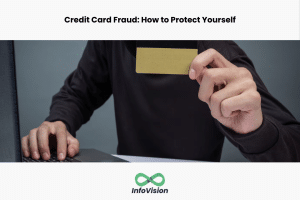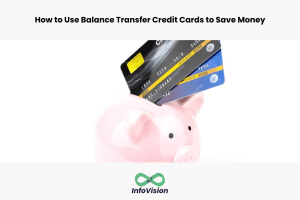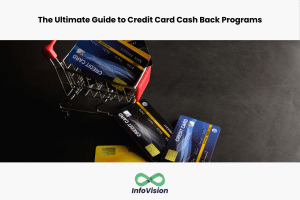Deploying Applications on AWS: A Beginner’s Guide
Deploying applications on the cloud has become a crucial part of modern software development. Amazon Web Services (AWS) is one of the most popular cloud platforms, offering a wide range of services and tools to deploy, manage, and scale applications. However, for beginners, the process of deploying an application on AWS can be overwhelming and confusing. This article aims to provide a step-by-step tutorial for beginners to deploy their applications on AWS.
The tutorial will cover the basics of AWS, including setting up an AWS account, creating an EC2 instance, configuring security groups, and deploying a sample application. The article will also provide insights into the best practices for deploying applications on AWS, such as using load balancers, auto-scaling groups, and monitoring tools. By the end of this tutorial, readers will have a solid understanding of how to deploy their applications on AWS, and will be able to apply this knowledge to their own projects.
Understanding AWS Fundamentals
AWS provides over 200 cloud-based services including computing, storage, networking, database, analytics, application services, deployment, management, mobile, developer tools, and tools for the internet of things. Understanding the fundamentals of AWS is crucial for deploying applications on the cloud.
Here are some of the key AWS services that beginners should be familiar with:
Amazon Elastic Compute Cloud (EC2)
Amazon EC2 is a web service that provides resizable compute capacity in the cloud. It allows users to launch virtual machines, configure security and networking, and manage storage. EC2 provides a scalable and flexible infrastructure for running applications in the cloud.
Amazon Simple Storage Service (S3)
Amazon S3 is a scalable object storage service that allows users to store and retrieve data from anywhere on the web. It provides a simple web services interface that can be used to store and retrieve any amount of data, at any time, from anywhere on the web.
Amazon Relational Database Service (RDS)
Amazon RDS is a web service that makes it easy to set up, operate, and scale a relational database in the cloud. It provides cost-efficient and resizable capacity while automating time-consuming administration tasks such as hardware provisioning, database setup, patching, and backups.
Amazon Elastic Beanstalk
Amazon Elastic Beanstalk is a fully managed service that makes it easy to deploy and scale applications. Elastic Beanstalk abstracts the underlying infrastructure and automates the process of application deployment, capacity provisioning, and load balancing. It supports various programming languages and platforms.
AWS Identity and Access Management (IAM)
AWS IAM is a web service that helps users securely control access to AWS resources. It enables users to create and manage AWS users and groups, and to grant permissions to AWS resources.
By understanding these fundamental AWS services, beginners can start deploying applications on the cloud with confidence and ease.
Setting Up an AWS Account
AWS provides a flexible and scalable cloud platform for deploying applications. To get started with AWS, the first step is to create an AWS account. This section will cover the steps to create an AWS account and secure it.
Creating an AWS Account
To create an AWS account, follow the steps below:
- Go to the AWS website and click on the “Create an AWS Account” button.
- Enter your email address and create a password.
- Provide your contact information and payment details.
- Review the terms and conditions, and click on the “Create Account and Continue” button.
Once you have created your account, you can log in to the AWS Management Console. The console is a web-based interface that allows you to manage your AWS resources.
Securing the Account
Securing your AWS account is crucial for protecting your resources and data. Here are some best practices to secure your account:
- Enable multi-factor authentication (MFA) to add an extra layer of security to your account. MFA requires a user to provide two or more authentication factors to access the account.
- Create strong passwords that are difficult to guess and use a password manager to store them securely.
- Use AWS Identity and Access Management (IAM) to manage user access to AWS resources. IAM allows you to create and manage users, groups, and roles to control access to your resources.
- Enable AWS CloudTrail to log all API calls made to your account. CloudTrail can help you identify unauthorized access attempts and investigate security incidents.
By following these best practices, you can secure your AWS account and keep your resources and data safe.
Introduction to AWS Services
Amazon Web Services (AWS) is a cloud service platform that provides a wide range of services for organizations of all sizes. AWS offers a scalable and cost-effective solution for businesses to host their applications and data on the cloud. In this section, we will provide an overview of the core services offered by AWS and how to choose the right service for your application.
Core Services Overview
AWS offers a vast range of services, including computing, storage, database, networking, analytics, security, and more. Some of the core services provided by AWS are:
- Amazon Elastic Compute Cloud (EC2): A web service that provides scalable computing capacity in the cloud. EC2 allows businesses to launch and manage virtual machines on the cloud.
- Amazon Simple Storage Service (S3): A scalable object storage service that allows businesses to store and retrieve data on the cloud. S3 provides a simple web interface to store and retrieve any amount of data.
- Amazon Relational Database Service (RDS): A web service that makes it easy to set up, operate, and scale a relational database in the cloud. RDS supports multiple database engines, including MySQL, PostgreSQL, Oracle, and SQL Server.
- Amazon Virtual Private Cloud (VPC): A web service that allows businesses to create a private network in the cloud. VPC enables businesses to launch resources into a virtual network that they have defined.
Choosing the Right Service
Choosing the right service for your application can be a daunting task, given the wide range of services offered by AWS. To make the right choice, businesses need to consider factors such as cost, scalability, security, and performance.
AWS offers a cost calculator that businesses can use to estimate the cost of running their applications on the cloud. This tool can help businesses choose the right service based on their budget.
To ensure scalability, businesses need to consider the load on their application and choose a service that can handle the expected traffic. AWS offers auto-scaling features that can automatically adjust the capacity of your application based on the demand.
Security is a critical factor when choosing a cloud service provider. AWS offers a range of security features, including encryption, access control, and network security, to ensure the security of your application and data.
Finally, businesses need to consider the performance of their application and choose a service that can provide the required performance. AWS offers a range of services that can help businesses optimize their application performance, including load balancing, caching, and content delivery.
Preparing the Application for Deployment
Before deploying an application on AWS, it is essential to ensure that the application meets the necessary requirements. This section will discuss the application requirements and containerization basics.
Application Requirements
The first step in preparing an application for deployment on AWS is to ensure that it meets the necessary requirements. These requirements may vary depending on the type of application, but some common requirements include:
- Scalability: The application should be designed to handle an increasing number of users and traffic without compromising performance or reliability.
- Security: The application should be secure and protected from potential threats such as cyber-attacks or data breaches.
- Availability: The application should be available to users at all times, with minimal downtime or service interruptions.
- Compatibility: The application should be compatible with the selected AWS services and technologies.
To ensure that the application meets these requirements, it is recommended to test the application thoroughly before deployment. This can be done by performing load testing, security testing, and compatibility testing.
Containerization Basics
Containerization is the process of packaging an application and its dependencies into a container, which can be deployed on any platform or environment. Containerization provides several benefits, including:
- Portability: Containers can be easily moved between environments, such as from a developer’s machine to a production environment.
- Isolation: Containers provide a level of isolation between the application and the host operating system, which helps to prevent conflicts and compatibility issues.
- Scalability: Containers can be easily scaled up or down to handle changes in traffic or user demand.
To containerize an application, it is necessary to create a Dockerfile, which specifies the application’s dependencies, configuration, and other details. Once the Dockerfile is created, it can be used to build a container image, which can be deployed on AWS using services such as Amazon Elastic Container Service (ECS) or Amazon Elastic Kubernetes Service (EKS).
In summary, preparing an application for deployment on AWS involves ensuring that it meets the necessary requirements and containerizing the application using Docker. By following these steps, developers can ensure that their applications are scalable, secure, and available to users at all times.
Deploying a Simple Web Application
Deploying a web application on AWS can be a daunting task for beginners. However, with the right guidance, it can be a straightforward process. In this section, we will cover two methods of deploying a simple web application on AWS: using Elastic Beanstalk and monitoring and logging.
Using Elastic Beanstalk
Elastic Beanstalk is a fully managed service that makes it easy to deploy and run applications. It is a Platform as a Service (PaaS) offering from AWS that allows developers to deploy web applications quickly and easily. Elastic Beanstalk automatically handles the deployment, scaling, and monitoring of the application.
To deploy a web application using Elastic Beanstalk, the developer needs to create an application environment and upload the application code. The environment consists of the resources required to run the application, such as EC2 instances, load balancers, and databases. Elastic Beanstalk automatically provisions and configures these resources.
Once the application environment is created, the developer can upload the application code using the Elastic Beanstalk console or the AWS Command Line Interface (CLI). Elastic Beanstalk supports a variety of programming languages and web frameworks, including Java, .NET, Node.js, Python, Ruby, and PHP.
Monitoring and Logging
Monitoring and logging are critical components of any web application deployment. AWS provides several tools for monitoring and logging, including Amazon CloudWatch, AWS CloudTrail, and AWS Config.
Amazon CloudWatch is a monitoring service that provides real-time metrics and logs for AWS resources and applications. It can be used to monitor the performance of EC2 instances, databases, load balancers, and other resources. CloudWatch can also be used to set alarms for specific metrics, such as CPU usage or network traffic, and trigger automated actions.
AWS CloudTrail is a logging service that records API calls and events for AWS resources. It can be used to audit and troubleshoot the deployment of an application. CloudTrail can also be used to monitor compliance with internal policies and external regulations.
AWS Config is a configuration management service that provides a detailed inventory of AWS resources and their configurations. It can be used to track changes to resources over time and ensure compliance with internal policies and external regulations.
In conclusion, deploying a simple web application on AWS can be a straightforward process with the right guidance. Elastic Beanstalk and monitoring and logging tools are essential components of a successful deployment. By following the steps outlined in this section, developers can deploy and manage web applications on AWS with confidence.
Working with AWS Databases
When deploying an application on AWS, it’s important to choose the right database for your needs. AWS offers a variety of purpose-built databases, each with its own strengths and weaknesses. In this section, we’ll cover two popular options: RDS and DynamoDB.
RDS Setup
Amazon Relational Database Service (RDS) is a managed database service that makes it easy to set up, operate, and scale a relational database in the cloud. RDS supports several popular database engines, including MySQL, PostgreSQL, and Oracle.
To set up an RDS instance, you’ll need to follow these steps:
- Choose the database engine and version you want to use.
- Choose the instance class and storage capacity you need.
- Configure the database instance settings, such as the database name, username, and password.
- Choose the VPC and subnet you want to use.
- Configure the security group settings to allow inbound traffic to the database instance.
Once your RDS instance is set up, you can connect to it using your preferred database client. AWS provides a variety of tools for managing and monitoring your RDS instance, including the AWS Management Console, AWS CLI, and AWS SDKs.
DynamoDB Integration
Amazon DynamoDB is a fast and flexible NoSQL database service that provides consistent, single-digit millisecond latency at any scale. DynamoDB is a fully managed service, which means that AWS takes care of the underlying infrastructure and scaling for you.
To integrate DynamoDB into your application, you’ll need to follow these steps:
- Create a DynamoDB table and define its primary key.
- Define the table’s attributes and their data types.
- Set up read and write capacity for the table.
- Insert data into the table using the PutItem API.
- Query the table using the Query API or scan the table using the Scan API.
DynamoDB supports a variety of data types, including strings, numbers, and binary data. You can also use DynamoDB Streams to capture changes to your data in real-time and trigger downstream actions, such as sending notifications or updating other systems.
Overall, both RDS and DynamoDB are powerful database options that can help you build scalable and reliable applications on AWS. By following the steps outlined above, you can easily set up and integrate these databases into your application architecture.
Managing Application Security
When deploying applications on AWS, it’s essential to ensure that they are secure. AWS provides several tools and services to help manage application security. In this section, we will cover two of the most important tools: IAM roles and policies, and security groups and network ACLs.
IAM Roles and Policies
AWS Identity and Access Management (IAM) is a service that enables you to manage access to AWS resources. IAM allows you to create and manage IAM users, groups, and roles, and define policies that determine what actions users can perform on AWS resources.
IAM roles are a secure way to grant permissions to entities that you trust. Roles can be assigned to AWS resources such as EC2 instances, Lambda functions, and S3 buckets. By assigning roles to resources, you can grant permissions to access other AWS resources without having to share long-term access keys.
IAM policies are JSON documents that define permissions for IAM users, groups, and roles. Policies can be attached to IAM entities to grant or deny permissions to AWS resources. IAM policies can be used to control access to specific services, actions, and resources.
Security Groups and Network ACLs
Security groups and network ACLs are two important tools for managing network security in AWS.
A security group acts as a virtual firewall for your instance to control inbound and outbound traffic. You can specify rules that allow traffic to and from specific IP addresses, protocols, and ports. Security groups are associated with instances, and you can modify the rules at any time.
Network ACLs are another way to control traffic in and out of your VPC. Network ACLs are associated with subnets and operate at the subnet level. You can specify rules that allow or deny traffic based on IP addresses, protocols, and ports. Network ACLs are stateless, which means that you must specify both inbound and outbound rules.
In summary, managing application security is critical when deploying applications on AWS. IAM roles and policies, and security groups and network ACLs are two essential tools that can help you secure your applications. By properly configuring these tools, you can ensure that your applications are protected against unauthorized access and other security threats.
Scaling and Load Balancing
Scaling and load balancing are crucial for ensuring high availability and performance of applications on AWS. In this section, we will cover two important AWS services that can help with scaling and load balancing: Auto Scaling Groups and Elastic Load Balancing.
Auto Scaling Groups
Auto Scaling Groups is a service that automatically scales EC2 instances based on demand. It monitors the health of instances and automatically replaces any that fail or become unhealthy. This ensures that the application is always available and performing optimally.
To use Auto Scaling Groups, the user must first create a launch configuration that defines the instance type, AMI, and other settings. Then, the user creates an Auto Scaling Group and sets the desired capacity, minimum capacity, and maximum capacity. The Auto Scaling Group will then launch instances based on the defined criteria and scale up or down as needed.
Elastic Load Balancing
Elastic Load Balancing is a service that distributes incoming traffic across multiple EC2 instances to improve performance and availability. It detects unhealthy instances and automatically routes traffic to healthy ones, ensuring that the application is always available.
There are three types of Elastic Load Balancers: Application Load Balancers, Network Load Balancers, and Classic Load Balancers. Application Load Balancers are best for HTTP and HTTPS traffic, Network Load Balancers are best for TCP and UDP traffic, and Classic Load Balancers are best for legacy applications.
To use Elastic Load Balancing, the user must first create a load balancer and configure it with a listener and target group. The listener defines the protocol and port that the load balancer listens on, while the target group defines the instances that the load balancer routes traffic to. Once the load balancer is created, the user can add instances to the target group and start routing traffic to them.
In summary, Auto Scaling Groups and Elastic Load Balancing are two important AWS services for scaling and load balancing applications. Auto Scaling Groups automatically scales EC2 instances based on demand, while Elastic Load Balancing distributes incoming traffic across multiple instances to improve performance and availability. By using these services, users can ensure that their applications are always available and performing optimally.
CI/CD on AWS
AWS provides a set of tools that enable developers to implement a Continuous Integration and Continuous Deployment (CI/CD) pipeline for their applications. The CI/CD pipeline automates the process of building, testing, and deploying applications, which helps to speed up the software delivery process and reduce errors.
CodeCommit
AWS CodeCommit is a fully managed source control service that makes it easy for developers to host and manage their Git repositories. With CodeCommit, developers can store their code securely in the cloud and collaborate with other team members.
CodeCommit integrates with other AWS services such as CodePipeline and CodeDeploy, which makes it easy to set up a complete CI/CD pipeline on AWS. Developers can use CodeCommit to store their application code, and then use CodePipeline to automate the build, test, and deployment process.
CodePipeline and CodeDeploy
AWS CodePipeline is a fully managed continuous delivery service that makes it easy to automate the release process for applications. CodePipeline allows developers to define a series of stages for their pipeline, which includes building, testing, and deploying the application.
AWS CodeDeploy is a fully managed deployment service that automates the deployment of applications to Amazon EC2 instances, on-premises instances, or Lambda functions. CodeDeploy makes it easy to deploy applications in a consistent and reliable manner, which helps to reduce errors and downtime.
Developers can use CodePipeline and CodeDeploy together to create a complete CI/CD pipeline for their applications. CodePipeline can be used to automate the build, test, and deployment process, while CodeDeploy can be used to deploy the application to the target environment.
Troubleshooting Common Deployment Issues
Deploying applications on AWS can be a complex process, and it’s not uncommon to encounter issues along the way. Fortunately, AWS provides a range of tools and resources to help you troubleshoot common deployment issues.
Check Your Logs
One of the first steps you should take when troubleshooting a deployment issue is to check your logs. AWS provides a range of tools for monitoring and analyzing logs, including Amazon CloudWatch Logs. By reviewing your logs, you can often identify the root cause of the issue and take steps to resolve it.
Check Your Deployment Group Settings
Another common source of deployment issues is incorrect deployment group settings. For example, if you’re deploying to an Amazon ECS cluster, you may need to adjust the “Specify when to reroute traffic” setting in your deployment group. AWS provides detailed guidance on troubleshooting ECS deployment issues in their official documentation.
Check Your Instance Configuration
If you’re deploying to an EC2 instance, it’s important to ensure that your instance is properly configured. For example, you may need to adjust the “max_revisions” setting in the CodeDeploy agent configuration to prevent archived deployments from taking up too much space on your instance. AWS provides detailed guidance on troubleshooting EC2 deployment issues in their official documentation.
Conclusion
By following these troubleshooting tips and leveraging AWS’s resources, you can quickly and effectively resolve common deployment issues and ensure that your applications are running smoothly on AWS.
Optimizing Costs and Performance
Cost Management Tools
AWS provides a variety of cost management tools to help users optimize their costs. One such tool is AWS Cost Explorer, which allows users to visualize and analyze their AWS spending. It provides reports and recommendations to help users identify cost-saving opportunities. Another tool is AWS Budgets, which allows users to set custom cost and usage budgets and receive alerts when they exceed their budget.
AWS Trusted Advisor is another tool that provides recommendations to optimize costs, improve performance, and increase security. It analyzes AWS usage and provides real-time guidance to help users optimize their resources. Amazon CloudWatch is a monitoring service that provides real-time visibility into AWS resources and applications. It allows users to monitor metrics, logs, and events, and provides alarms to alert users when thresholds are exceeded.
Performance Best Practices
To optimize performance, users should implement load testing to ensure their application can handle expected traffic. They should also consider using AWS Auto Scaling to automatically adjust resources based on demand. AWS Lambda is a serverless computing service that can be used to run code without provisioning or managing servers. It can be used to run code in response to events, such as changes to data in an S3 bucket.
Users should also consider using Amazon CloudFront, a content delivery network that speeds up the delivery of static and dynamic web content. It caches content at edge locations, reducing the time it takes to load content for users. Additionally, users should ensure they are using the appropriate instance types for their workload and consider using reserved instances or savings plans to reduce costs.
Overall, by utilizing cost management tools and implementing performance best practices, users can optimize their AWS resources for both cost and performance.
Frequently Asked Questions
What steps are involved in deploying an application to AWS EC2?
To deploy an application to AWS EC2, first, you need to create an EC2 instance and choose an Amazon Machine Image (AMI) to launch the instance. Then, you need to configure security groups to control inbound and outbound traffic to the instance. After that, you can connect to the instance using SSH and install any necessary software, such as Node.js or Apache. Finally, you can deploy your application to the instance and start it.
Can you explain the different AWS deployment models available?
There are several AWS deployment models available, including EC2, Elastic Beanstalk, Lambda, and Serverless Application Model (SAM). EC2 is a traditional model where you have complete control over the infrastructure. Elastic Beanstalk is a platform as a service (PaaS) that abstracts the infrastructure and allows you to focus on the application. Lambda is a serverless model where you don’t have to worry about the infrastructure at all. SAM is a framework for building serverless applications using AWS CloudFormation.
How do I deploy a web application to AWS S3?
To deploy a web application to AWS S3, first, you need to create an S3 bucket and enable static website hosting. Then, you can upload your web application files to the bucket using the AWS Management Console, AWS CLI, or SDKs. After that, you can configure the bucket to serve the files as a static website and test the website using the bucket URL.
What are the key AWS deployment tools and how are they used?
The key AWS deployment tools include AWS CodeDeploy, AWS CloudFormation, AWS Elastic Beanstalk, and AWS Serverless Application Model (SAM). AWS CodeDeploy is a service that automates code deployments to EC2 instances, on-premises instances, and Lambda functions. AWS CloudFormation is a service that allows you to create and manage AWS resources using templates. AWS Elastic Beanstalk is a service that makes it easy to deploy and scale web applications. AWS SAM is a framework for building serverless applications using AWS CloudFormation.
How can I set up continuous deployment to AWS from GitHub?
To set up continuous deployment to AWS from GitHub, you can use AWS CodePipeline, which is a fully managed continuous delivery service that automates the build, test, and deploy phases of your release process. You can configure CodePipeline to pull the source code from GitHub, build the code using AWS CodeBuild, and deploy the code to AWS using AWS CodeDeploy.
What is the procedure for creating a new deployment using the AWS CLI?
To create a new deployment using the AWS CLI, first, you need to create a deployment package that contains your application code and any necessary dependencies. Then, you can use the AWS CLI to create a new deployment on an EC2 instance or a Lambda function. For EC2 instances, you can use AWS CodeDeploy to deploy the code, and for Lambda functions, you can use AWS Lambda to deploy the code.