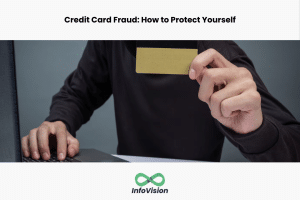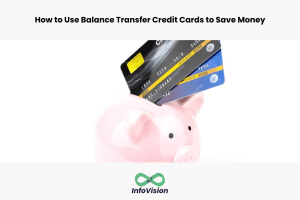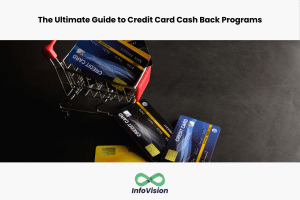How to Build Your First Mobile App: A Beginner’s Step-by-Step Guide
Building a mobile app can be a daunting task for beginners. However, with the right guidance and resources, anyone can create their own app from scratch. In this step-by-step guide, you will learn the basics of building your first mobile app, regardless of your programming experience.
The first step in building a mobile app is to determine your app’s purpose and target audience. This will help you create a clear vision and roadmap for your app. Once you have a clear understanding of your app’s purpose, you can start to design the user interface (UI) and user experience (UX). The UI and UX design are crucial components of your app, as they will determine how users interact with your app. It’s important to keep in mind that the design should be intuitive and easy to navigate for the user.
Understanding the App Development Process
Developing a mobile app can be a complex process. There are many factors to consider, from the initial idea to the final product. Here are the key steps involved in the app development process:
1. Idea and Planning
The first step in developing a mobile app is to come up with an idea. This idea should be based on a problem that needs to be solved or a need that must be fulfilled. Once the idea is formed, it is important to plan out the app’s features, functionality, and target audience. This will help ensure that the app meets the needs of its users and is successful in the market.
2. Design
The design phase involves creating a visual representation of the app’s user interface (UI) and user experience (UX). This includes wireframing, prototyping, and creating a design system. The design should be intuitive, visually appealing, and easy to use.
3. Development
The development phase involves building the app’s backend and frontend. This includes coding, integrating APIs, and testing the app’s functionality. It is important to ensure that the app is compatible with various devices and operating systems.
4. Testing
Testing is a critical step in the app development process. It involves identifying and fixing bugs, ensuring the app is user-friendly, and testing its performance under different conditions. Testing should be done on various devices and operating systems to ensure the app works as intended.
5. Launch and Maintenance
Once the app is developed and tested, it is ready to be launched. This involves creating a marketing strategy and publishing the app on various app stores. After launch, it is important to maintain the app by providing updates, fixing bugs, and adding new features based on user feedback.
Overall, the app development process can be complex, but by following these key steps, developers can create successful mobile apps that meet the needs of their users.
Choosing the Right Platform
When it comes to mobile app development, choosing the right platform is crucial. There are two main platforms to choose from: iOS and Android. Each platform has its own strengths and weaknesses, so it’s important to consider which one is right for your app.
iOS vs. Android
iOS is the operating system used on Apple devices, while Android is used on devices from a variety of manufacturers. iOS is known for its sleek design and user-friendly interface, while Android is known for its flexibility and customization options.
One important consideration when choosing between iOS and Android is your target audience. If you’re targeting a younger audience, Android may be the way to go, as it dominates the market share in that demographic. On the other hand, if your target audience is primarily in the United States or Europe, iOS may be a better choice, as it has a larger market share in those regions.
Another consideration is the development process itself. iOS apps are typically developed using Xcode, while Android apps are developed using Android Studio. Xcode is known for its ease of use and intuitive interface, but it can only be used on a Mac. Android Studio, on the other hand, can be used on Windows, Mac, and Linux, but it has a steeper learning curve.
Cross-Platform Considerations
If you’re looking to develop an app that can run on both iOS and Android, you’ll need to consider cross-platform development. There are a variety of cross-platform tools available, such as React Native and Xamarin, that allow you to write code once and deploy it on multiple platforms.
One advantage of cross-platform development is that it can save time and money, as you only need to write and maintain one codebase. However, cross-platform apps may not perform as well as native apps, as they may not have access to all of the device’s native features.
Ultimately, the choice of platform will depend on your app’s specific needs and your target audience. By considering the strengths and weaknesses of each platform, you can make an informed decision that will help ensure the success of your app.
Defining Your App’s Purpose and Target Audience
Before starting to build your first mobile app, it is essential to define its purpose and target audience. Defining your app’s purpose will guide you in making critical decisions throughout the development process. To define your app’s purpose, answer the following questions:
- What problem does your app solve or what value does it provide?
- What features will your app have?
- What platform will your app be available on?
Once you have a clear understanding of your app’s purpose, it’s time to identify your target audience. Knowing your target audience will help you tailor your app to their needs and preferences. Here are some tips for identifying your target audience:
- Determine who your app is intended for and define their demographics, such as age, gender, location, and interests.
- Conduct surveys and interviews to gather feedback from your target audience and gain insights into their preferences, pain points, and expectations.
- Analyze competitor apps to study similar apps in your niche and see what features they offer and how they target their audience.
By defining your app’s purpose and target audience, you can create an app that meets the needs of your users and stands out in a crowded market.
Designing Your App’s User Interface
Designing a mobile app’s user interface (UI) is a crucial step in the app development process. A well-designed UI can make or break an app’s success, as it directly affects the user experience. In this section, we’ll discuss the key steps involved in designing your app’s UI.
Sketching the Layout
Before creating wireframes, it’s important to sketch out the layout of your app’s screens. Sketching allows you to quickly iterate on different design ideas and get a sense of how your app will look and feel. It’s recommended to use pencil and paper for sketching, as it’s faster and more flexible than using digital tools.
Creating Wireframes
Once you have a rough idea of your app’s layout, it’s time to create wireframes. Wireframes are low-fidelity, black-and-white mockups that show the basic structure and content of your app’s screens. They help you to visualize the flow of the app and get feedback on the overall design.
There are many tools available for creating wireframes, such as Sketch, Adobe XD, and Figma. These tools allow you to create more detailed wireframes and add interactive elements such as buttons and links.
User Experience Principles
When designing your app’s UI, it’s important to keep in mind the principles of user experience (UX) design. UX design focuses on creating products that are easy to use, intuitive, and enjoyable for the user. Here are a few key principles to keep in mind:
- Keep it simple: Avoid clutter and unnecessary elements. Focus on the most important features and functions.
- Make it consistent: Use consistent design patterns and elements throughout the app. This helps to create a sense of familiarity and makes the app easier to use.
- Prioritize user needs: Design with the user in mind. Consider the user’s goals, preferences, and pain points when making design decisions.
By following these principles and using the right tools, you can create a UI that is both visually appealing and easy to use.
Setting Up Your Development Environment
Before starting to build a mobile app, it is essential to set up your development environment. This section will cover the necessary steps to install the required software and configure your development tools.
Installing Necessary Software
The first step is to install the necessary software on your computer. The software you need depends on the platform you want to develop for. For example, if you want to develop an iOS app, you will need to install Xcode, which is only available for macOS. On the other hand, if you want to develop an Android app, you can use Android Studio, which is available for Windows, macOS, and Linux.
Once you have installed the necessary software, you need to make sure that it is up to date. It is crucial to keep your development tools updated to take advantage of the latest features and bug fixes.
Configuring the Development Tools
After installing the necessary software, the next step is to configure your development tools. This involves setting up your development environment, including configuring your IDE, SDK, and emulator.
Your IDE (Integrated Development Environment) is the software you use to write and debug your code. Most IDEs come with built-in support for the programming languages and frameworks you need to develop your app. For example, Android Studio comes with support for Java and Kotlin, the programming languages used to develop Android apps.
Your SDK (Software Development Kit) is a collection of tools and libraries you need to develop your app. For example, the Android SDK includes tools for building, testing, and debugging Android apps.
Finally, your emulator is a virtual device that allows you to test your app on different devices and configurations. Emulators are essential for testing your app on different screen sizes, resolutions, and versions of the operating system.
In summary, setting up your development environment is a crucial step in building your first mobile app. By following the steps outlined in this section, you will have the necessary software and tools to start building your app.
Programming the App
Learning the Basics of App Coding
Before starting to code, it is important to have a basic understanding of programming concepts. This includes knowledge of variables, data types, loops, and conditional statements. There are many online resources available to learn these concepts, such as Codecademy, Udemy, and Coursera. It is recommended to start with a language that is commonly used for app development, such as Java or Swift.
Writing Your First Lines of Code
Once the basic concepts are understood, it is time to start writing code. The first step is to set up the development environment, which includes installing the necessary software and tools. For Android app development, Android Studio is the recommended IDE, while Xcode is used for iOS app development.
After setting up the development environment, it is time to write the first lines of code. This includes creating a new project, setting up the user interface, and adding functionality to the app. It is important to keep the code organized and well-documented to make it easier to maintain and update in the future.
Debugging and Testing
Debugging and testing are crucial steps in the app development process. Bugs and errors can cause the app to crash or malfunction, leading to a negative user experience. It is important to test the app thoroughly on different devices and platforms to ensure that it works as intended.
There are various tools available for debugging and testing, such as the Android Debug Bridge (ADB) and Xcode’s debugging tools. It is also important to get feedback from beta testers and users to identify any issues and improve the app.
In summary, programming the app requires a basic understanding of programming concepts, setting up the development environment, writing organized and well-documented code, and thorough debugging and testing. With these steps in mind, beginners can create their first mobile app with confidence.
Incorporating Essential Features
When building a mobile app, it is important to incorporate essential features that will enhance the user experience. Here are three key features that should be included in your app:
Navigation
Navigation is a crucial feature of any mobile app. It allows users to move around the app and access different sections easily. When designing the navigation for your app, it is important to keep it simple and intuitive. Use clear labels and icons to help users understand where they are and where they can go within the app. Consider using a tab bar or a hamburger menu to organize your app’s navigation.
User Input
User input is another essential feature of a mobile app. It allows users to interact with the app and provide information that the app can use to personalize the experience. When designing user input fields, it is important to keep them simple and easy to use. Use clear labels and provide helpful hints to guide users through the input process. Consider using different input types such as text fields, dropdown menus, and date pickers to make the input process more efficient.
Data Storage
Data storage is a critical feature of any mobile app. It allows the app to store user data and settings so that users can easily access their information across different devices. When designing data storage for your app, it is important to consider security and privacy. Use encryption and other security measures to protect user data. Consider using cloud storage solutions to make it easy for users to access their data from anywhere.
Incorporating these essential features into your mobile app will help ensure that your app is user-friendly, efficient, and secure. By prioritizing these features, you can create an app that users will love and that will stand out in the crowded app marketplace.
Testing Your App
Once you have developed your mobile app, it is crucial to test it thoroughly to ensure it works as expected and meets the user’s needs. Testing your app involves different types of tests, including unit testing, integration testing, and user acceptance testing.
Unit Testing
Unit testing is the process of testing individual components or units of the app’s source code to ensure they work correctly. It involves testing each piece of the code in isolation to identify any errors or bugs. Unit testing is an essential part of the development process as it helps to catch issues early on, making it easier and cheaper to fix them.
Integration Testing
Integration testing is the process of testing how different components of the app work together. It involves testing how the app’s modules and features interact with each other to ensure they work correctly. Integration testing is crucial as it helps to identify any integration issues early on in the development process.
User Acceptance Testing
User acceptance testing is the process of testing the app’s functionality from the user’s perspective. It involves testing the app’s features and functions to ensure they meet the user’s needs and expectations. User acceptance testing is crucial as it helps to identify any usability issues and ensure the app is user-friendly.
In conclusion, testing your mobile app is a crucial step in the development process. It helps to ensure the app works as expected, meets the user’s needs, and is user-friendly. By performing different types of tests, including unit testing, integration testing, and user acceptance testing, you can ensure your app is of high quality and meets the user’s expectations.
Publishing Your App
Once your app is ready, it’s time to publish it on the app stores. This section will guide you through the process of submitting your app to the Apple App Store and Google Play Store.
App Store Submission
Before submitting your app to the App Store, you need to create an Apple Developer account. Once you have an account, you can access the App Store Connect dashboard and submit your app for review. The review process can take up to 24 hours, and Apple will check your app for any guideline violations.
To ensure a smooth submission process, make sure your app meets the App Store Review Guidelines. Apple has strict guidelines on app content, design, and functionality. Make sure your app follows these guidelines to avoid rejection.
When submitting your app, you will need to provide a description, screenshots, and other metadata. Make sure your metadata is accurate and reflects your app’s features and functionality.
Google Play Submission
To submit your app to Google Play, you need to create a Google Play Developer account. Once you have an account, you can access the Google Play Console and submit your app for review. The review process can take up to 48 hours, and Google will check your app for any policy violations.
Before submitting your app, make sure it meets the Google Play Developer Program Policies. Google has strict policies on app content, design, and functionality. Make sure your app follows these policies to avoid rejection.
When submitting your app, you will need to provide a description, screenshots, and other metadata. Make sure your metadata is accurate and reflects your app’s features and functionality.
Once your app is approved, it will be available for download on the App Store or Google Play. Congratulations on publishing your first mobile app!
Marketing Your App
Once you have built your mobile app, it is time to market it to your target audience. Marketing your app is crucial to its success, and there are several strategies you can use to increase its visibility and downloads. Here are some effective ways to market your app:
Building a Landing Page
A landing page is a great way to showcase your app and attract potential users. It is a standalone web page that offers information about your app, its features, and benefits. You can also use it to collect user data, such as email addresses, to keep them informed about updates and promotions.
When building a landing page, it is essential to keep it simple, visually appealing, and easy to navigate. Use high-quality images and videos to showcase your app’s features and benefits. You can also use customer testimonials and reviews to build trust and credibility with potential users.
Social Media Marketing
Social media is an excellent platform to promote your app and engage with your target audience. You can use it to create buzz around your app, share updates, and interact with users. Identify the social media platforms your target audience uses the most and create a presence on those platforms.
When promoting your app on social media, it is essential to keep your content engaging and relevant. Use high-quality images and videos, and include a call-to-action (CTA) to encourage users to download your app. You can also use social media advertising to target your audience more effectively.
App Store Optimization
App Store Optimization (ASO) is the process of optimizing your app’s visibility and ranking in the app store. It involves using relevant keywords, optimizing your app’s title and description, and using high-quality images and videos.
When optimizing your app for the app store, it is essential to research your target audience and competitors. Use relevant keywords and phrases that your target audience is searching for, and make sure your app’s title and description are clear and concise. You can also use user reviews and ratings to improve your app’s ranking and credibility.
In conclusion, marketing your app is crucial to its success. By building a landing page, using social media marketing, and optimizing your app for the app store, you can increase your app’s visibility, downloads, and user engagement.
Maintaining and Updating Your App
Once your app is launched, it’s important to maintain and update it to keep it relevant and functional. Here are some key steps to consider:
Gathering User Feedback
Gathering user feedback is crucial for improving your app and keeping your users engaged. You can gather feedback through in-app surveys, app store reviews, social media, and email. It’s important to listen to your users’ feedback and take action on it to improve their experience.
Releasing Updates
Releasing updates is necessary to fix bugs, add new features, and improve the overall functionality of your app. You should aim to release updates regularly, but not too frequently as it can overwhelm your users. Before releasing an update, make sure to test it thoroughly to ensure there are no issues.
Performance Monitoring
Monitoring your app’s performance is important to ensure that it’s running smoothly and efficiently. You can use various tools to monitor your app’s performance, such as Google Analytics, Firebase, and Crashlytics. It’s important to track metrics such as app crashes, user retention, and app usage to identify areas for improvement.
Overall, maintaining and updating your app is crucial for its success. By gathering user feedback, releasing updates, and monitoring performance, you can ensure that your app remains relevant and functional for your users.
Frequently Asked Questions
What are the initial steps to take when creating your first mobile app?
When creating your first mobile app, it’s important to start with a clear idea of what you want to achieve. This involves identifying the purpose of your app, the target audience, and the features you want to include. Once you have a clear idea of what you want to achieve, you can start planning your app’s design and development.
What tools can I use to build a mobile app as a beginner for free?
There are several free tools available to beginners for building a mobile app. Some popular options include Appy Pie, BuildFire, and AppMakr. These tools provide a user-friendly interface and require little to no coding knowledge, making them ideal for beginners.
Can an individual develop a mobile app without any prior experience?
Yes, an individual can develop a mobile app without any prior experience. There are many resources available online, including tutorials, forums, and online courses, that can help beginners learn how to develop a mobile app. Additionally, there are several user-friendly app-building tools available that require little to no coding knowledge.
What are the key stages in the mobile app development process?
The mobile app development process typically involves several key stages, including ideation, wireframing, design, development, testing, and launch. Each stage is important and requires careful planning and execution to ensure the success of the app.
How can I monetize my mobile app effectively?
There are several ways to monetize a mobile app effectively, including in-app advertising, in-app purchases, subscriptions, and sponsorships. It’s important to choose a monetization strategy that aligns with your app’s purpose and target audience.
What are the best practices for designing a mobile app for my business?
When designing a mobile app for your business, it’s important to keep the user experience in mind. This involves creating a user-friendly interface, using clear and concise language, and ensuring that the app’s features are easy to use and navigate. Additionally, it’s important to test the app thoroughly to ensure that it meets the needs of your target audience.